Operation: Railroad Model (english)
americaN: Station Data Sheets
- Details
- Kategorie: Operation: Railroad Model (english)
- Zuletzt aktualisiert: Samstag, 19. Dezember 2009 12:50
- Geschrieben von Bernd Schneider / mh
Station Data Sheets | |
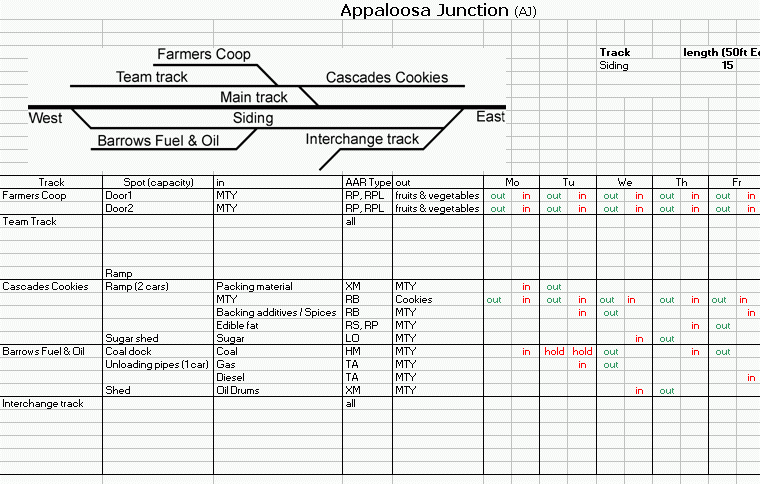
On the top left is the schematic track plan, with names of the tracks. On the right is the length of the siding.
The most important part is the spread sheet: the column “Track” lists the name of the tracks, according to the schematic track plan. If a track has more than one shipper, these are listed separately in the column “Spot”.
According to the length of the track, for each car capacity there is a separate row in the data sheet. In this example, the “Team Track” has four rows, as the capacity is four cars.
If there is more than one good handled at one loading point, this is listed separately in the column “Spot”. For example: the ramp of “Cascade Cookies” has a capacity of two cars, bur four different kinds of freight.The column “in” lists the goods coming in; the Column “AAR Type” names the car type in which the goods are shipped. In the column “out”, the outgoing freight is listed.
The seven double-rows to the right are for the seven days of the week. In these rows, the owner of the station tells at which days which goods come in or go out at which spots. It is possible to keep cars for more than one day, and an example for this is “Barrow’s Fuel & Oil”: the coal car is arriving Monday, is on hold on Tuesday, and is leaving as en empty car (= MTY) on Wednesday.Then, the owner of the station is preparing the waybills on the basis of this data sheet. For ever freight, a waybill is made. On each waybill the day of the week is listed, too.These waybills are a big help for the people preparing the trains at the staging yards before each session. They are collecting every waybill for a given day, for example Monday. Then, they are portion to the trains transporting these cars to their destinations. Which trains these are, you can find in the (graphical) train schedule we prepare for each meeting. After the waybills are assigned to the trains, for each train the cars are chosen according to the AAR Code on the waybill.In the example above, at the “Team Track” no freights are listed. This is to give flexibility to the people who are setting up the trains in the staging yards. But: the station owners have to prepare waybills in advance, too. Another variant for the station data sheet is to fill in the freights for ALL tracks and days, which simplifies the work between the sessions.We are using four forms for waybills (see image below):- Incoming freight (one cycle form)
- a combination of “Empty Car Order” and waybill (two cycle form)
- Interchange waybill (two cycle)
- Run Through waybill (two cycle) (not shown in picture
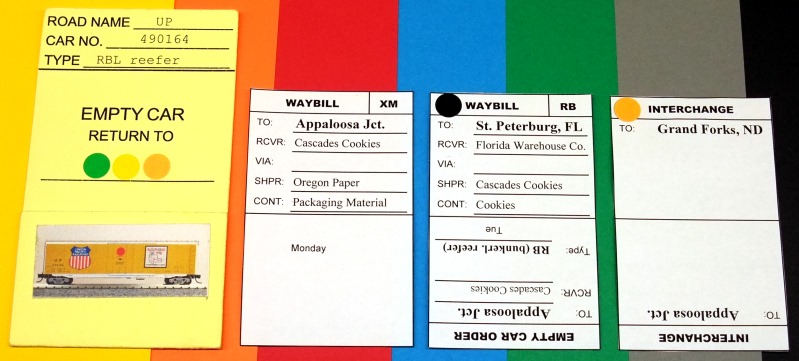
The two waybills on the left are the usual ones. On Interchange waybills only the destination yard is listed, the type of car and freight are unimportant. The run through waybills (not shown in picture) are for cars which run from one staging yard to another.
As you can see in the illustration, the waybills have a color coding.
Printable document forms for car cards and waybills you can find here:- car card form (Excel-Sheet, 22 kb)
- waybill form, February 2008 (Excel-Sheet, 800 kB. To get a better understanding, here you find the filled forms of Appaloosa Junction)
Source:
Author: Bernd Schneider, www.america-n.de, (c) 02/2006, published with permission
translation and update of information (2009-09): Michael Homberg


